There are lots of options available to earn money from your blog. I have previously written an article on Top 15 ways to make money online. Today, I am writing an article on Media.net review. Many publishers have claimed it to be the best alternative to Google AdSense. No doubt, Google AdSense is the best when it comes to making money online. But getting approval from Google is very difficult due to their strict guidelines. Not only getting approval is difficult but maintaining & protecting your Google AdSense account from getting disabled or suspended is a challenging task. If you are also not able to get your account approved from Google AdSense, it is high time that you should give Media.net a try. Media.net CPC rates are very good as compared to other networks.

Image Source: https://www.authorityhacker.com
Media.Net Review: What is Media.Net?
Media.net is a contextual ad network brought to you by Yahoo! and Bing together. By contextual ad network, I mean it hosts advertisements based on the context of the page. Media.net’s algorithms constantly self-optimize based on their ability to analyze and learn the concepts of your content. Once they absorb what you’re writing about, they connect that content to relevant advertisements on each page. For example, if you are running Media.net ads on your page about sports, your readers will be seeing advertisements related to various sports. Similarly, a page about health topics will have ads related to various health related stuff. So, you can expect a huge amount of money as you will be getting targeted ads for your audience which can result in better conversions and CTR.
Media.Net Review: Why You Should Go For Media.Net?
There are many excellent features provided by Media.net which make us go for this. Some of them are:
- Contextual Ad Network
By now, you know what contextual ads mean. Media.net is 2nd largest contextual advertising business globally. So, you can think of the advertisers’ pool to fulfill the demand of publishers. Your blog can be of any niche or topic, no matter how broad or forte, your inventory will always have substantial demand amongst multiple advertisers.
- High Revenue
Media.net is backed by Yahoo! and Bing so the quality of ads is very good. Different optimization and experiments can help you to earn a lot of money. Also, there are a lot of advertisers and competition is high, you will always have higher bids and thus higher revenue.
- Native Ads
This is one of the best features of media.net. Generally, ads can be very distracting and frustrating at some point of time which degrades the user experience. But Media.net offers to make native ads. These are special in that their appearance and form are like your content. Because of their likeness to your content, they blend in and do not disrupt the experience of those consuming your content, keeping it consistent. Media.net ads adopt the flow of editorial content without any changes to your site layout. Isn’t it cool?
- Dedicated Account Manager
Media.net offers a dedicated account manager to help you in optimizing your blog in a better way. Very few ad networks offer this. Once you get an approved Media.net account, you will be assigned an account manager, and he/she will assist you with the setup and help you to get started.
- Single Account For Multiple Websites
Media.net provides a single platform to add your all websites in your account. If you have one approved account with Media.net, you can use the same account to run advertisements on multiple websites.
Also Read: Adversal Ad Network Review
Media.Net Review: Signing Up
Signing up for Media.net is very simple. Currently, it is an invitation based ad network. You can apply for an invite code here, by adding details about you and your website. You need to just mention your website address & your email id. Every website is reviewed independently by Media.net and if your website gets approved, you’ll hear from your Account Manager promptly and get your login credentials. Account approval may take 4 or 5 business days.

Click on the banner below to get the invite:
You can read more about program guidelines here.
Media.Net Review: A Look At Dashboard
The dashboard is very user-friendly and easy. It seems Media.net has put a lot of thought into this section. Once your application is approved, you can log in to your account and start creating ad units and earning money. The process is very simple. Below is the very simple procedure that you need to follow.

Adding a Website
As mentioned earlier, you can add any number of websites to your account. To add your website(s), simply go to ‘Sites’ tab. It will let you add any number of websites. Below is the snapshot of my ‘Sites Management’. (I have added only one website as of now)

You can click on ‘Add A Website’ to add your site here and get started.
Creating Ad Units
Creating ad units is a very simple task. It takes a minute or two and posting the ad code into your site is just as quick. Go to ‘Ad Units’ section. There you can add any number of ad units. Below is the snapshot of how this section looks like. I have created these ad units.

To create an ad, click on ‘Create Ad Unit’. Below are the different ad sizes available.
- Most popular sizes: 336×280, 300×250, 728×90, 600×250, 160×600
- Horizontal sizes: 728×20, 600×120, 468×60
- Vertical sizes: 120×600, 120×300, 300×600, 160×90
- Square: 200×200, 250×250
- Rectangle: 180×150
You can see customization options provided to make native ads to look alike your content.

Also Read: ShareASale Affiliate Program: Make Money With Affiliate Marketing
Reports Section
Publishers can login to their accounts at the Media.net and view stats anytime. The report gives you impressions, RPM and estimated revenue. They report live impression traffic stats in real-time on the welcome screen, but earnings stats are typically updated early on the next morning. In addition to account-wide reporting, their interface allows you to drill down into reporting on a per-site or per-unit basis.

Media.Net Review: Payment Methods Available
Media.net pays on a Net-30 basis. It has a $100 minimum earning threshold. That means you can only withdraw your money once you get $100 in your Media.net account. PayPal & Wire Transfer are the different media.net payment methods available as of now. To update your payment method preference, go to ‘Payout Settings’ on the top right corner below your account.

Here is Media.net Payment Proof:

Also Read: CPA Marketing Networks
Media.Net Review: Final Conclusion
Media.net is undoubtedly the best alternative to Google AdSense. If you want to minimize your efforts and maximize your revenue from your website’s content, you need to give a try to Media.net at least. Media.net RPM is generally very high which helps you to earn more. I am impressed with the performance of their ads and the quality of their services. So, I feel comfortable recommending you to go ahead and sign up for a publisher’s account. As mentioned earlier, it is an invite based program. You can sign up from this link or by clicking on the banner below:
That’s all in this Media.net review article. If you are an existing Media.net publisher, I would love to hear your feedback, experience, and opinion. Let me know in the comment section below. If you have any questions, feel free to ask. I would be glad to reply.
Hope you find this article interesting. Don’t forget to share it on social networks.
- Top 15 Lessons from Harvey Specter to Succeed in Your Blogging Journey - July 6, 2025
- Kinsta Hosting Review – A Leading WordPress Hosting? - June 29, 2025
- FreshBooks Accounting Software: Review, Features, Benefits, and Pricing - November 10, 2024

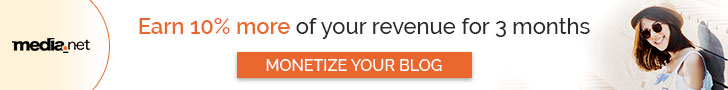
![AdsOptimal Review [Scam Alert]: Is It One Of Best CPM Ad Networks? 14 AdsOptimal Ad network FI](https://catchupdates.com/wp-content/uploads/2016/12/AdsOptimal-Ad-network-FI.jpg)


Hi Mohit, thanku for this detailed description on media.net.
I do have a media.net account but majority of my traffic is from India, and I am monitoring my revenue but it is not showing any change inspite of traffic on my page. Its been 1 week my media.net account is approved. Please help.
Hi
I am Mudassir Iftikhar and i am new in blogging and
media.net sound is pretty good.
excellent article!
I got media. net approved before 2 months and today I reached $45. My blog doesn’t gets much traffic but due to medua. net ‘s high revenue ads, I am feeling good to be with it. Mwdia. net is the best Google Adsense alternative.
Dear Mohit,
Thanks for this great article about Media.net. You explained all its functions very nicely. I had applied for it in past but they rejected my application. So I want to know what criteria is necessary to Join Media.net?